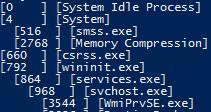Yesterday, I needed to create a script that would allow me to stop a lot of services in one go, so I created a small one-liner script. However, as it could be dangerously easy to execute this by mistake, I decided to figure out how to apply WhatIf as a… Read more »
In PowerShell, there is the Get-Process cmdlet. However, this does not return the ParentProcessId property, so it is unsuitable for displaying an indented process tree, which you, for instance, could send by email. Luckily, there is the Get-WMIObject cmdlet that can return the ParentProcessId. How to get a Process Tree… Read more »
Reading the Windows registry from PowerShell can be a bit cumbersome, when all you wanted to retrieve is the value of an item under a key, at least with PowerShell version before v5. The Get-ItemProperty can be used to enumerate the items and their values under a registry key, but… Read more »
This post contains a few (short) useful PowerShell functions and snippets, that you can include in projects and/or your profile, and some which showcase some peculiar solutions to problems in PowerShell. This one is for use in your profile, so you can see in Alt-Tab which Powershell console is running… Read more »